|
BBB流程紀錄: |
1. PaDEL
PaDEL使用方法:| (1) | weka.filters.unsupervised.attribute.RemoveType | 能以此移除string |
| (2) | weka.filters.unsupervised.attribute.NumericCleaner ✩然後要在minDefault處打上NaN |
能以此移除NaN缺失值 |
2. RDKit
基本需要每一種fingerprint各一個RDKit Fingerprint + Expand Bit Vector,於Fingerprint type改fingerprint的類型,所以當要產生多種Fingerprint種類時需要拉大量重複的兩個node接在一起3. Data資料處理
利用SMOTE、SpreadSubsample達到資料平衡:| weka.filters.unsupervised.instance.SMOTE | 要調整percentage 數字為 [(多數量/少數量)-1] |
| weka.filters.unsupervised.instance.SpreadSubsample | 要調整distributionSpread從0.0->1.0 1.0是讓多的往少的數量降 |
4. Weka ML
• RandomForest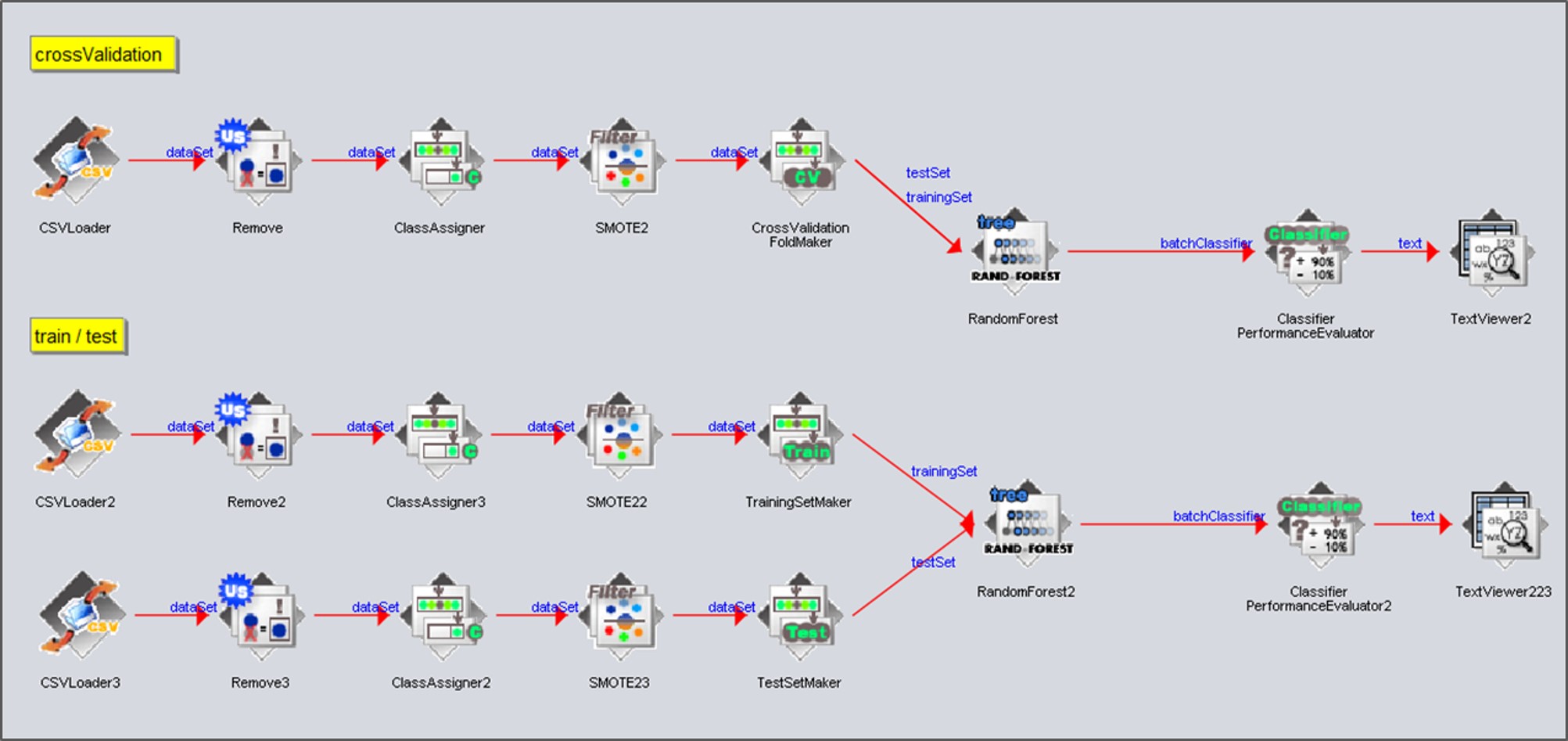 ((Weka參照"20190408_Weka-Flow_BBB_training-test.kf"的protocol))
((Weka參照"20190408_Weka-Flow_BBB_training-test.kf"的protocol))
5. AutoWeka
位於weka介面的最右,可以precision、fMeasure、areaUnderROC等等的作為比對條件(一次一個)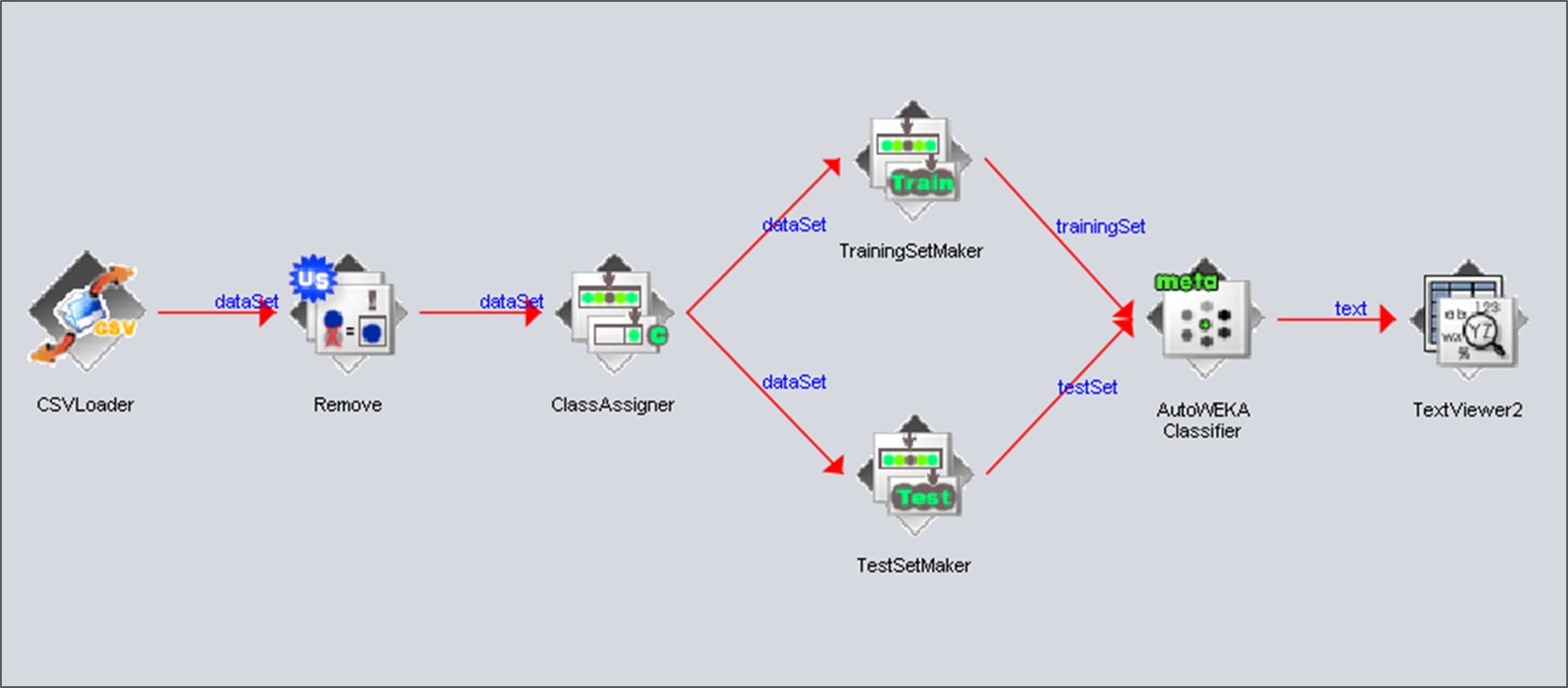 ((Weka參照"20190409_Weka-Flow_BBB_autoweka.kf"的protocol))
((Weka參照"20190409_Weka-Flow_BBB_autoweka.kf"的protocol))
6. Deep learning
cross validation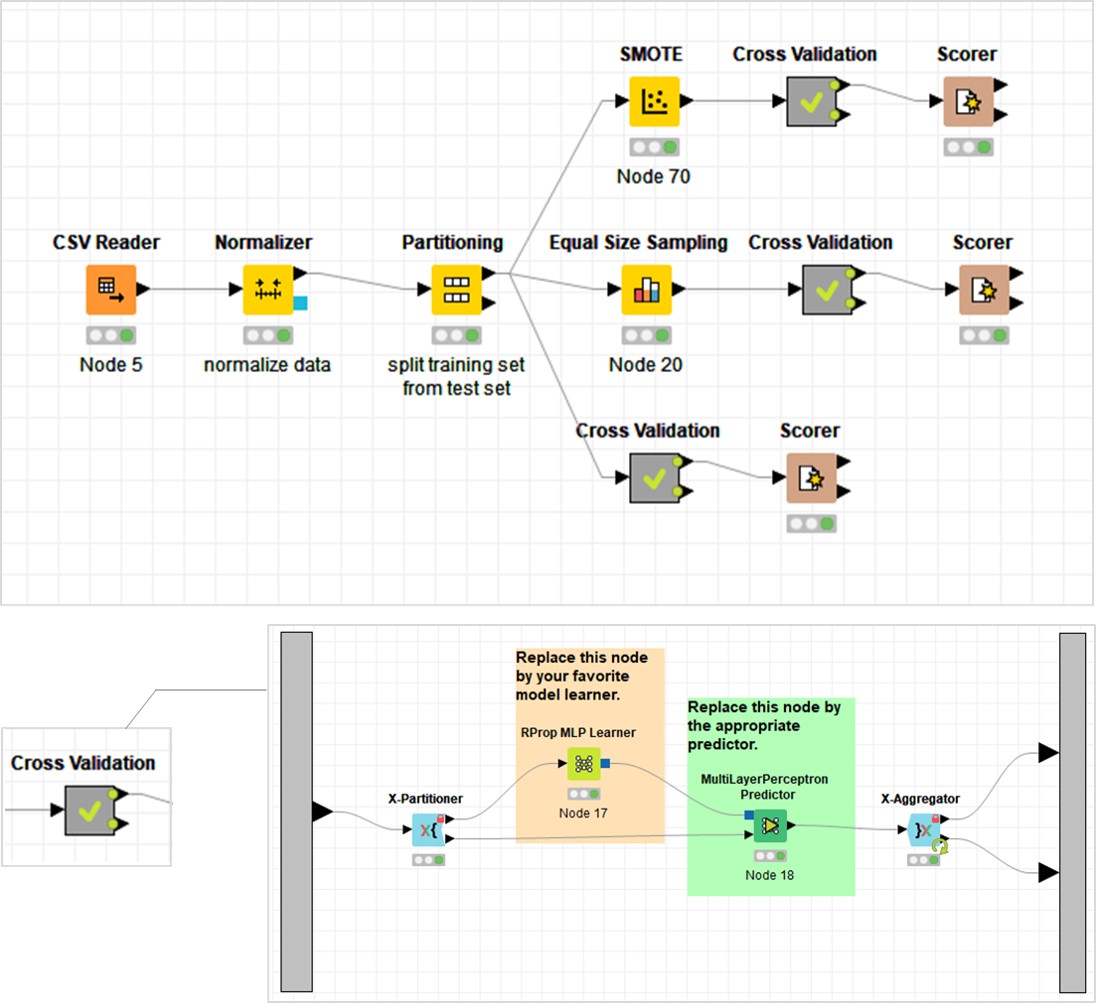 ((KNIME參照"KNIME_DL_20190213_MLP_deep-learning_BBB_update2"的protocol))
((KNIME參照"KNIME_DL_20190213_MLP_deep-learning_BBB_update2"的protocol))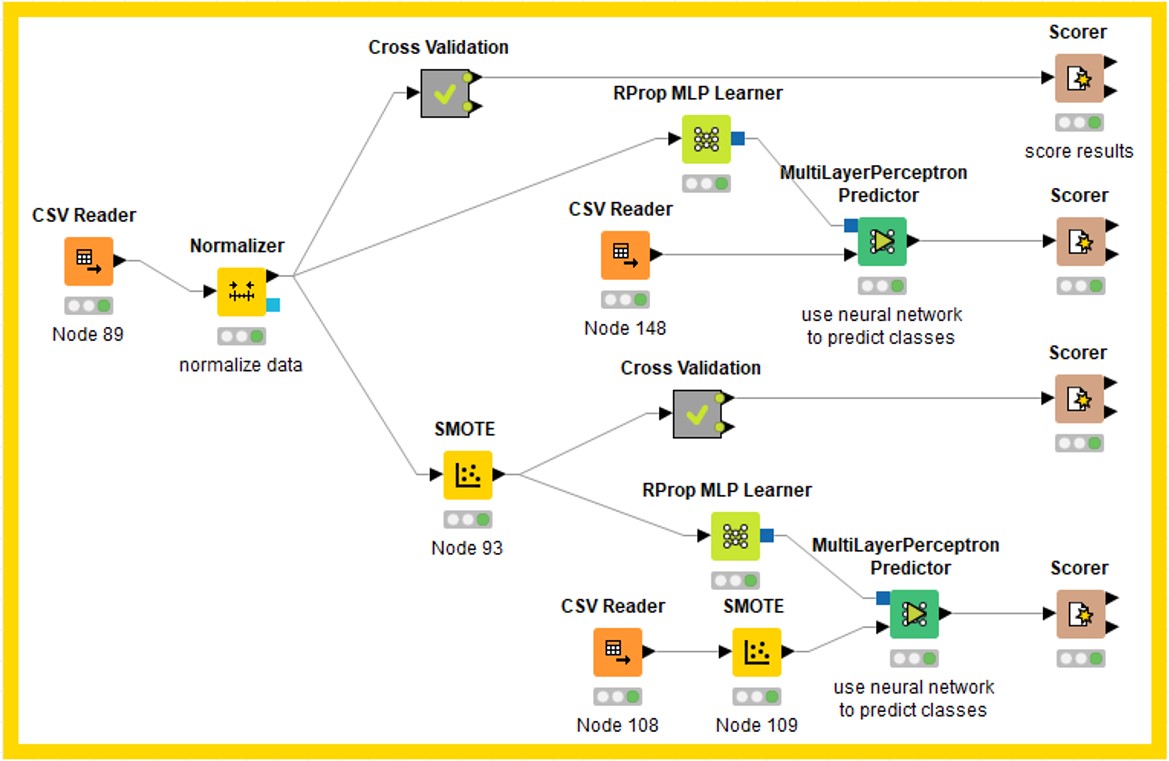 ((KNIME參照"KNIME_DL_20190328_MLP_deep-learning"的protocol))
((KNIME參照"KNIME_DL_20190328_MLP_deep-learning"的protocol))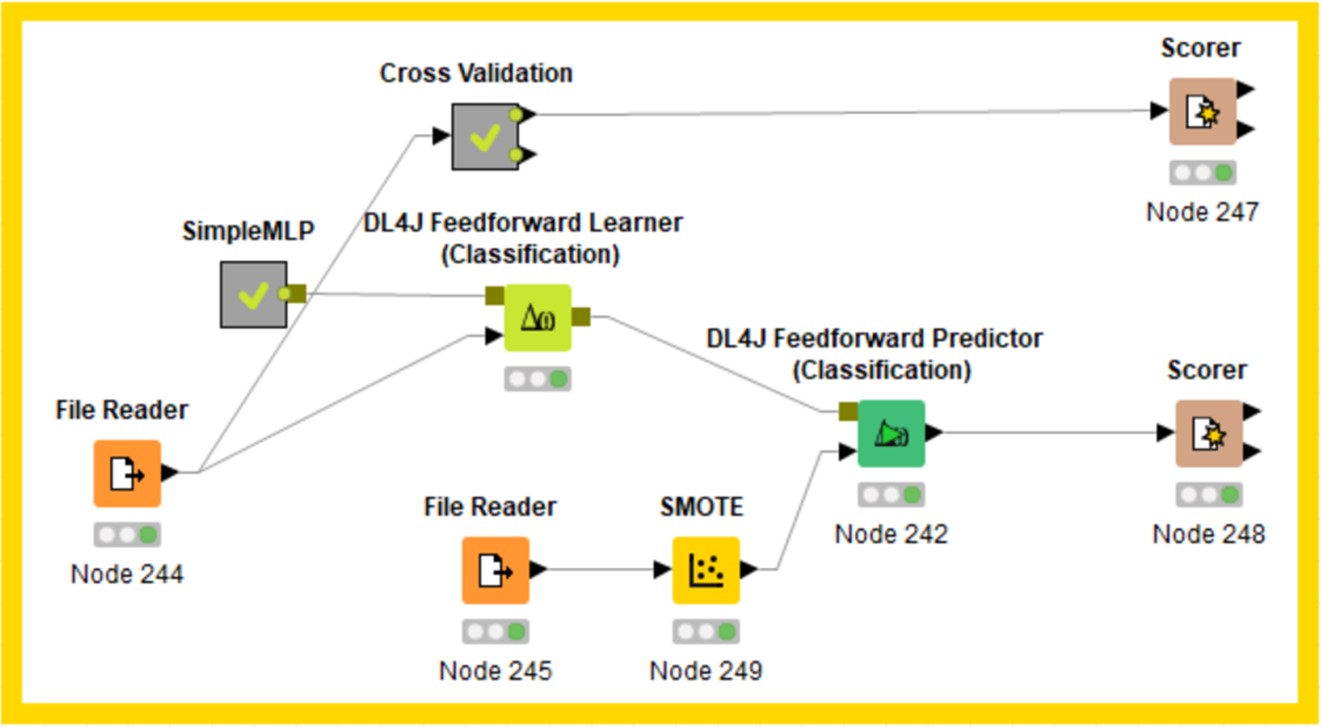
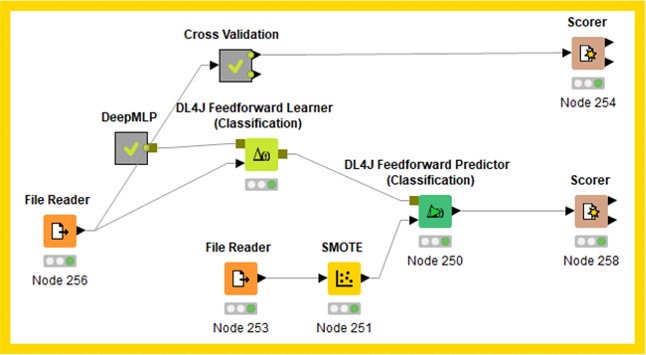 ((KNIME參照"KNIME_DL_20190329_MLP_SimpleMLP-DeepMLP"的protocol))
((KNIME參照"KNIME_DL_20190329_MLP_SimpleMLP-DeepMLP"的protocol))